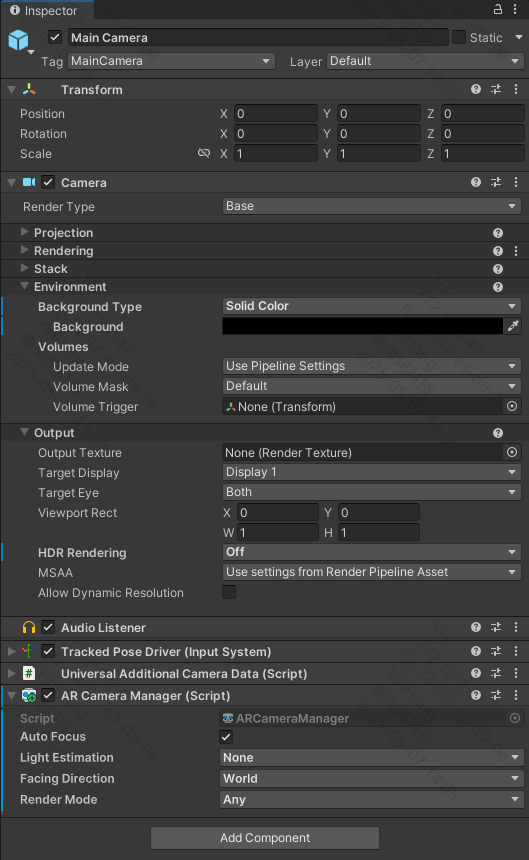Camera
Explains how to enable video passthrough functionality in PFDM using AR Foundation components.
Passthrough Setup
After adding a
XROriginobject to the scene, attach theAR Camera Managercomponent to the Camera GameObject.Select the
Cameracomponent and setBackground TypeunderEnvironmentto Clear Flags.Set
Backgroundto RGBA (0000) / Hexadecimal 000000.Set
HDR Renderingto Off.