Mesh
The AR Mesh Manager component provided by AR Foundation converts scene content into meshes, generating geometry based on scanned real-world environments.
Requirements
Requires Play For Dream MR devices with OS 3.1.0 or later
Before using meshing features, enable permissions by navigating to:
Edit > Project Settings>XR Plug-in Management>YVR>Feature Request
then check Require Scene Anchor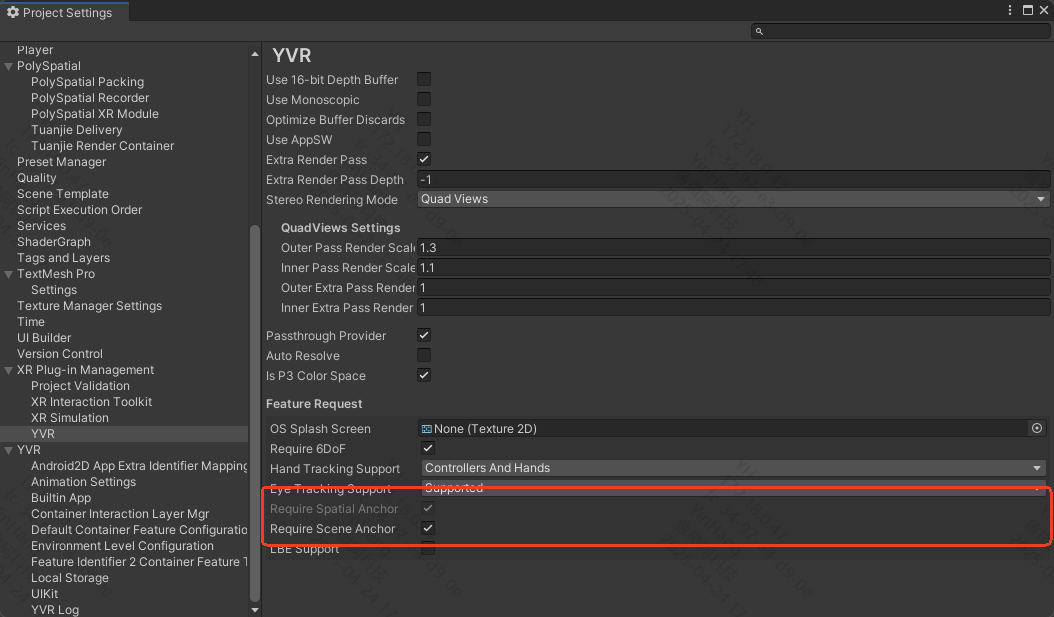
Usage Guide
Add the
AR Mesh Managercomponent to a child GameObject under the XROrigin in your scene.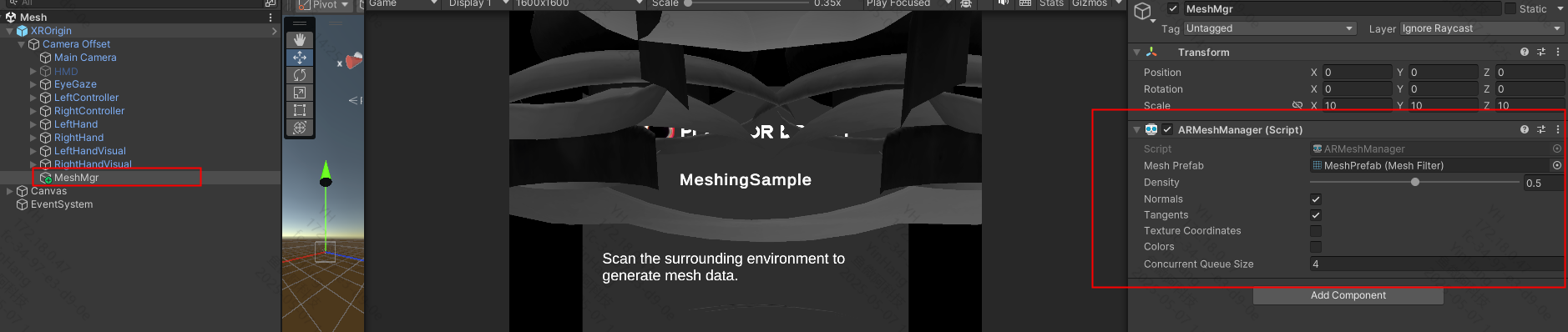
The
MeshPrefabfield in theAR Mesh Managercomponent specifies the prefab to instantiate for each scanned mesh. This prefab must:- Contain a
Mesh Filtercomponent - Include a
MeshRendercomponent (for visualization) - Have appropriate
Materialconfigurations
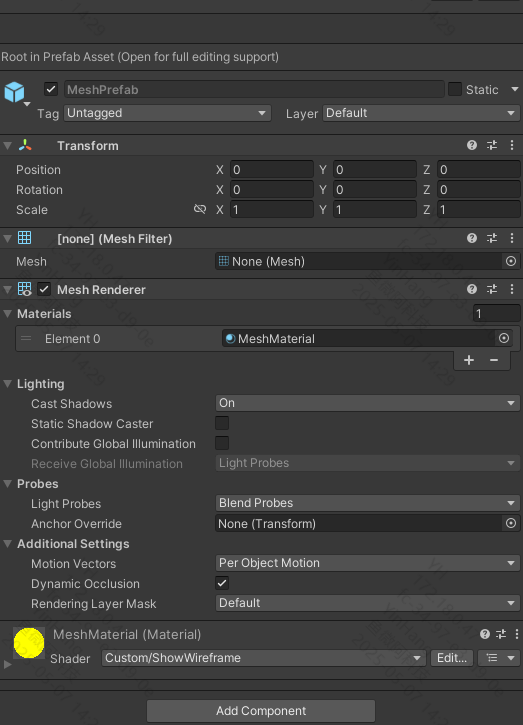
- Contain a
For full documentation of the AR Mesh Manager component, see Unity's AR Foundation Meshing Documentation.