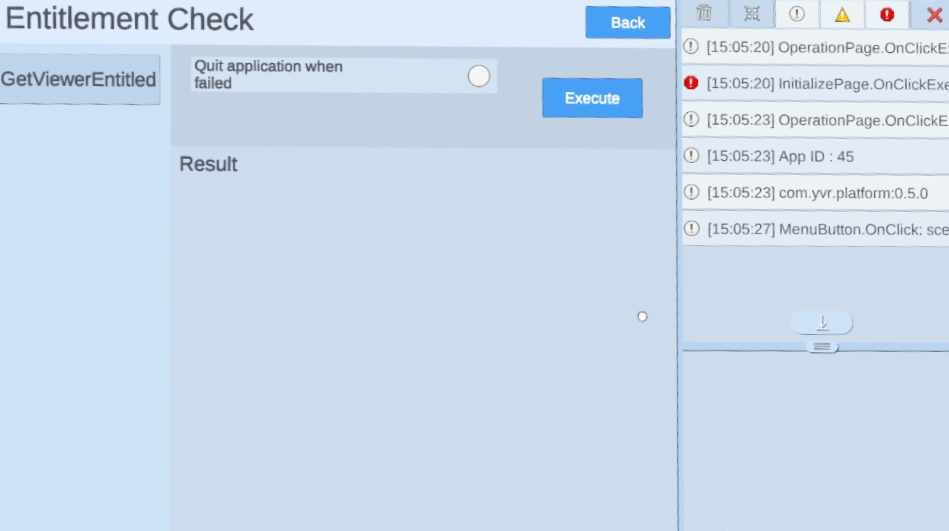Entitlement Check
Important
Before using any platform features, developers have to initialize Platform SDK first. Refer to Platform for more information.
Entitlement check is used to check whether the current device user has purchased or owned your application.
To meet YVR publishing requirement, developer has to do the check within 10 seconds after the program starts. For more details about publishing requirements, please refer to VRC Requirements.
Note
This check does not force users to be online while using the application. Even the device is offline, the check result is expected to be correct as long as the device has been online within 30 days.
Perform the Entitlement Check
GetViewerEntitled API is used to check entitlement state, which is a async API:
YVR.Platform.PlatformCore.GetViewerEntitled().OnComplete(GetViewerEntitledCallback);
private void GetViewerEntitledCallback(YVR.Platform.YVRMessage<YVR.Platform.Entitlement> msg)
{
if (msg.isError || !msg.data.isEntitled)
{
// Entitlement check failed. Quit app.
}
}
Sample
Important
YVR system version requirement: 1.2.6 and above
Platform Sample is also available at PlayForDreamDevelopers Github.
Under Project panel, go to Assets > Samples > Entitlement Check folder to view the sample project.
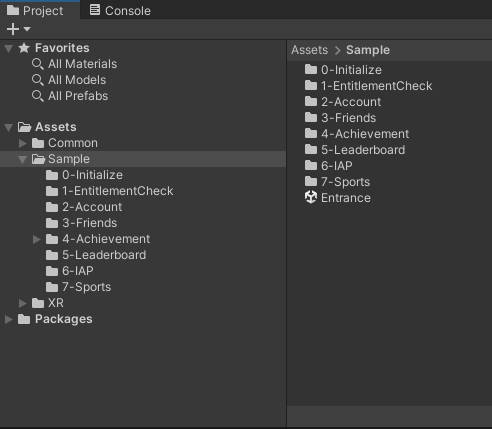
Build and install on YVR device.