Build XR Scene
Switch to Android Platform
From the menu bar, select File > Build Settings...
In the Build Settings window, select Anroid > Switch Platform.
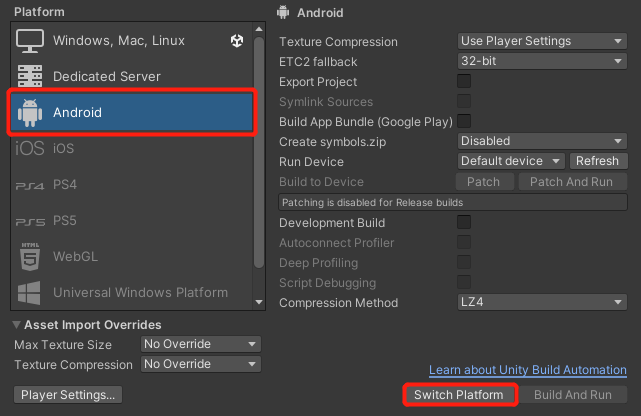
Wait to load. The button changes to Switch.
Build a Scene
After switching to Android Platform, select Add Open Scenes.
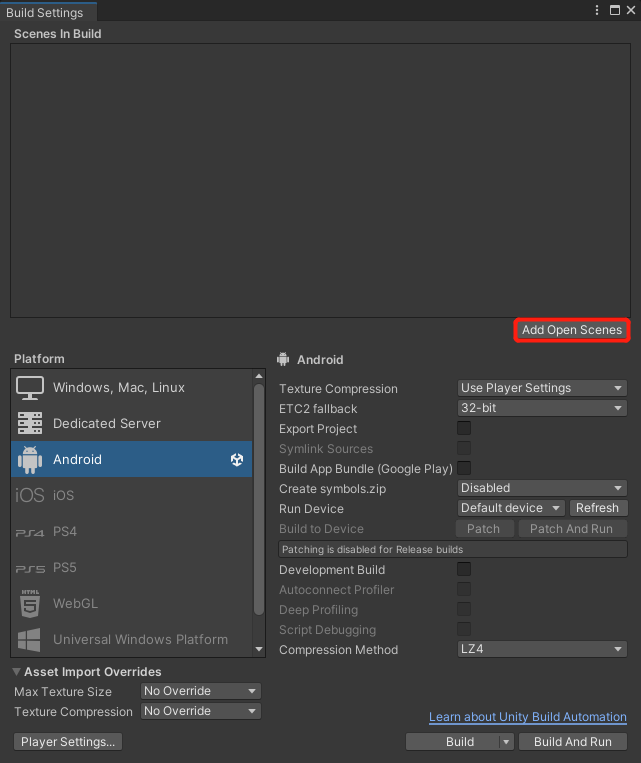
Check SampleScene box.
Select Build.
In the Build Android window, enter the File name and select the storage location of the APK file.
Install APK via ADB
Android Debug Bridge (ADB) is a command-line tool that helps developers perform various actions, such as installing and debugging apps, running shell commands, and managing files on the devices. ADB should be installed with Android SDK, and located inside the platform-tools subfolder of the Android SDK. For more information about Android Debug Bridge, please refers to Android Debug Bridge of Android Studio.
Open the terminal.
Check ADB configuration, run
adb --version.Android Debug Bridge version 1.0.41 Version 33.0.1-8253317 Installed as <adb path>Check connected device.
List of devices attached ZTS02R150041 deviceOnce the APK file is created, run the
adb install -r .\Demo.apkcommand to install it in the Play For Dream device.Upon successful installation, the terminal outputs the following:
Performing Streamed Install Success