Configure Unity Settings
Note
Play For Dream SDK has preset some of the following settings.
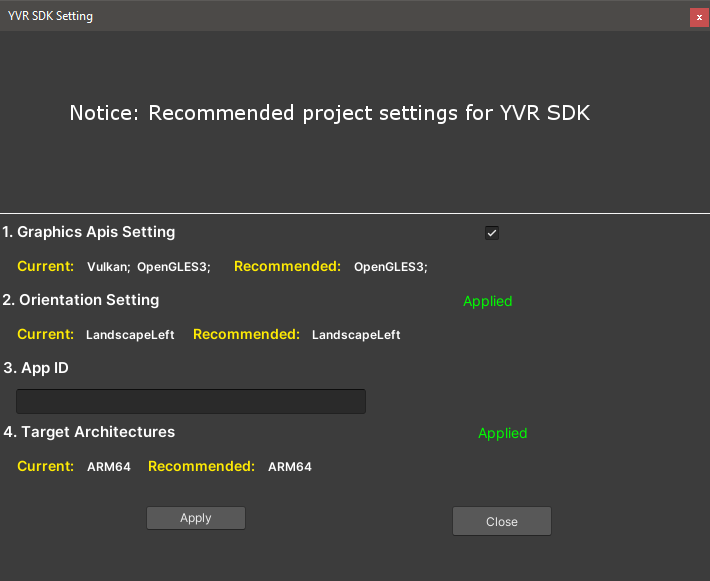
Player
From the menu bar, select Edit > Project Settings.
On the left panel, select Player. Enter Company Name, Product Name and Version.
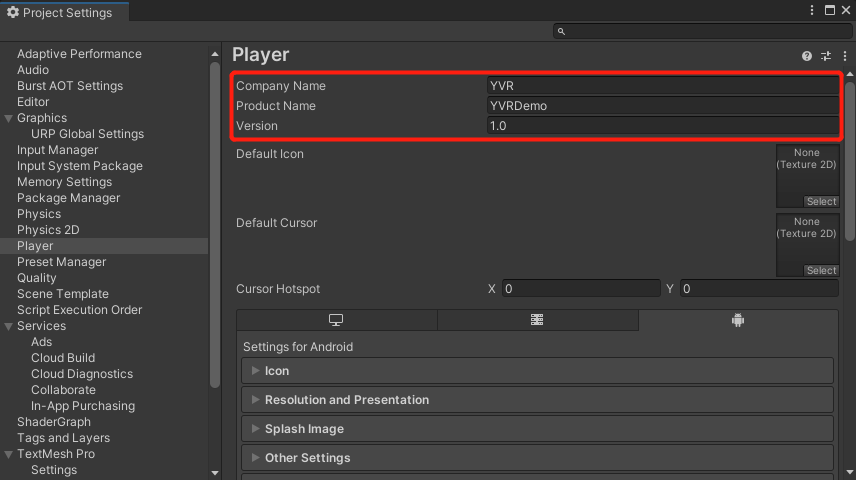
Under the Android settings, expand Other Settings.
Under the Identification section, set the following settings:
- Minimum API Level: Android 7.1 'Nougat' (API level 25)
- Target API Level: Automatic (highest installed)
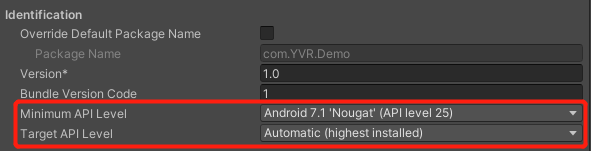
Under Configuration section, set the following settings:
- Scripting Backend: IL2CPP
- Target Architectures:ARM64
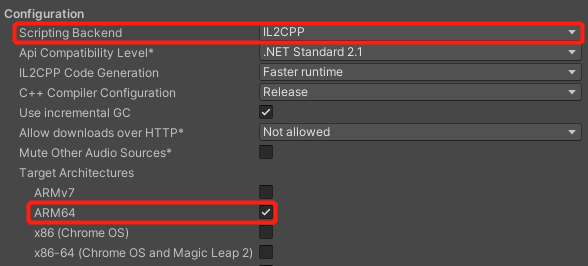
XR Plug-in Management
From the menu bar, select Edit > Project Settings....
On the left panel, select XR Plug-in Management > Android settings.
Note
Install XR Plug-in Management if you do not have it.
Under the Android settings, check YVR as Plug-in Providers.
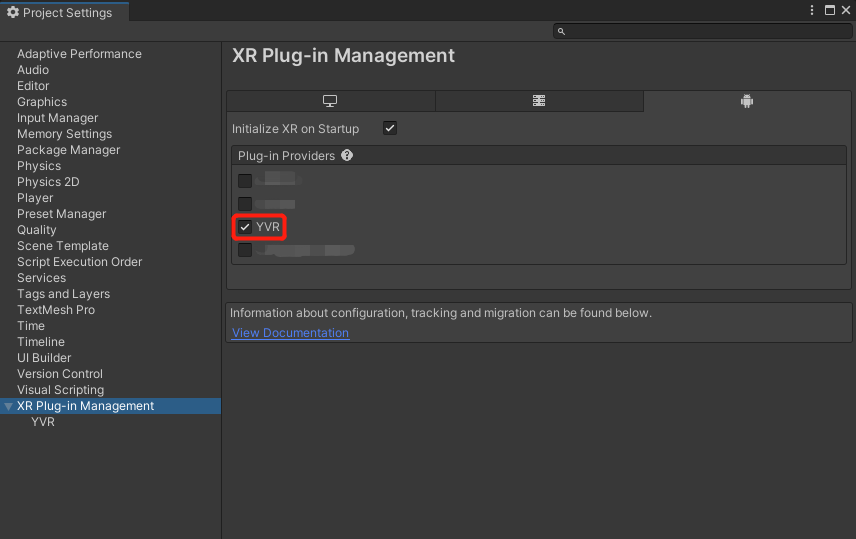
In the YVR tab, set the settings according to your project needs, such as selecting the rendering mode through
Stereo Rendering Mode, and selecting the required features throughFeature Request.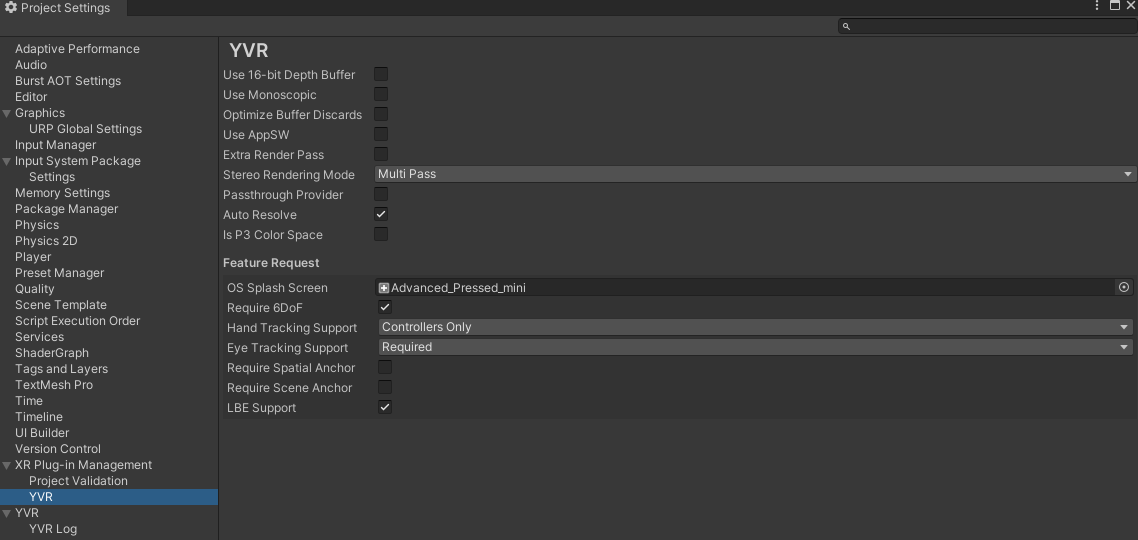
Note
For more details, please refer to the Unity Get Started