Import Packages
Create Unity Project
Note
Skip this part if you are using an existing Unity project.
Launch the Unity Hub.
From the left navigation panel, select Projects > New Projects.
In the New project window, select Core > 3D. Under PROJECT SETTINGS, enter the Project name and select a Location to store the project. Select Create project to start the project.
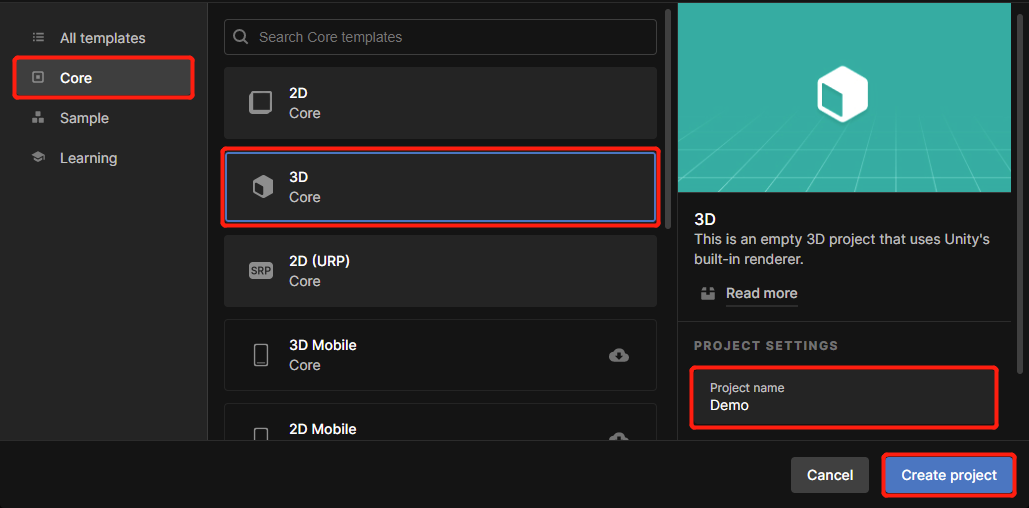
After project initialization, Unity Editor window is shown.
Import SDK
Download the latest version of Play For Dream Unity SDK.
Unzip the downloaded package.
Open the project in which the packages will be imported.
From the menu bar, select Window > Package Manager.
In the Package Manager window, select + > Add package from disk....
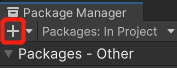
Enter the path of the unzipped SDK and import the package.json files in this order:
Utilities>Core>Platform.After importing the packages, SDK Setting window will be shown.